Student Journey

RECEIVE OFFER LETTER
You will received offer letter once you have completed online registration in the UniKL Online Postgraduate Studies Application website.
ACCEPTANCE OFFER & COMPLETE FEE PAYMENT
- If you agree to enroll in the UniKL ODL program, kindly accept the online offer via https://ws.unikl.edu.my/postgradAdmission/checkStatus to check status.
- Upload your documents in the system along with all the compulsory details needed.
- Fail to complete the offer acceptance will results in your application not being processed.
- Registration fee payment can be made using ONLINE BANKING / CIMB JomPay / TT TRANSFER. Please refer to the payment information as stated in the offer letter.
- Should you need any further assistance, kindly e-mail ace.odl@unikl.edu.my.
REGISTER AS UNIKL STUDENT
- Registration for the new student via online is opened few weeks before the official registration. Information on registration date can be referred at our website: http://odl.unikl.edu.my
- Student ID and password to access UniKL system (email, student portal, learning platform, UniKL Link apps) will be given during online registration.
- Click here to view Open & Distance Learning Student Handbook
UPDATE PROFILE & UPLOAD REGISTRATION DOCUMENTS
Once you have registered as UniKL student, you can update your profile and upload the registration forms online via student portal (click here to access Student Portal).
ONLINE BRIEFING
- Online sharing session will be conducted for new students during the registration week.
- Link for the online sharing session will be e-mailed to all new students prior to the session.
ONLINE MEETING WITH PROGRAM COORDINATOR
The programme coordinator will brief on what to expect from the programme and advise on the credit transfer process (if applicable) as well. Session with the coordinator is normally held after the official registration. Date of the briefing will be informed through e-mail and websites.
ONLINE SELF-PACED LEARNING VIA UNIKL FLEX
Students may browse through the learning platform via UniKL Flex
for self-paced learning. If you need further assistance, kindly e-mail:
ace.odl@unikl.edu.my
CREDIT TRANSFER (IF APPLICABLE)
- Application for credit transfer should be made once you have registered the programme.
- Syllabus for the applied courses must be attached together with completed application form must be submitted to programme coordinator for further evaluation. The approved credit statement can be viewed/downloaded via Student Portal or UniKL Link apps. Document : Download Credit transfer form
PRE-REGISTRATION OF COURSES (FOR THE FOLLOWING SEMESTER)
- A returning student MUST do the Pre-Registration of courses that he/she intends to take in the following semester. Pre-Registration is opened for two weeks prior to the revision period. The University has the right to:
- to amend/disapprove the course pre-registration based on performance of the students.
- to revoke the offering of pre-registered courses due to certain circumstances.
ADD/DROP COURSE
Add/Drop course is the process of amendment to the course registration made in the preceding semester. The add drop is only allowed at limited time via Student Portal and subject to availability of the seat in the class and no timetable clashing.
FINAL EXAMINATION / ASSESMENT
Exam Timetable will be released via Student Portal. Student is required to view your online exam slip to check on your eligibility to sit for exam before the final examination week in Student Portal, subject to no outstanding fee.
VIEW RESULT
- Results will be published once been endorsed by Senate
- There are two phases:
-
i) Provisional Examination Results
ii) Official Examination Results
- Student can appeal to review their grade or appeal for re admission if their result is Fail and Out within specified timeline.
- Click here to download appeal form if you want to appeal to review your course grade
- Click here to download appeal form if your Academic Standing is F&O and but you want to appeal to continue study.
- The complete form should be emailed to Campus’s Academic Service Section personnel.
- Announcement on status and date of release of the result will be e-mailed to each students. Kindly check your e-mail for current updates.
REGISTER SEMESTER (EXISTENCE STUDENTS)
- All students must register their academic semester online via Student Portal or UniKL Link within the time indicated by the University.
- Online registrations are opened one week before semester begin until Friday of the first week of academic calendar.
- Payment amount for the registration can be viewed payment online. Students must pay any outstanding payment before being allowed to register.
- Late registration through counter services is allowed until the second week of the new academic semester.
- Click here for Summary Guide on Semester Registration
- Or Guideline on Registration and Payment
- Always look for the announcement on the actual dates on registration process for the next semester during Final Examination Week.
RECEIVE TRANSCRIPT AND SCROLL
- Completed student is allowed to request for partial transcript for the purpose of applying for job before the official transcript is released.
- Early Scroll Request is allowed before convocation